Openbravo Issue Tracking System - Openbravo ERP |
| View Issue Details |
|
| ID | Project | Category | View Status | Date Submitted | Last Update |
| 0027762 | Openbravo ERP | 07. Sales management | public | 2014-10-03 15:23 | 2014-10-03 15:23 |
|
| Reporter | plujan | |
| Assigned To | vmromanos | |
| Priority | normal | Severity | minor | Reproducibility | have not tried |
| Status | new | Resolution | open | |
| Platform | | OS | 5 | OS Version | |
| Product Version | main | |
| Target Version | | Fixed in Version | | |
| Merge Request Status | |
| Review Assigned To | |
| OBNetwork customer | No |
| Web browser | |
| Modules | Core |
| Support ticket | |
| Regression level | |
| Regression date | |
| Regression introduced in release | |
| Regression introduced by commit | |
| Triggers an Emergency Pack | No |
|
| Summary | 0027762: When closing the pop up window for Use Available Credit, the processed invoice remains in Draft status |
| Description | If I close the pop up window that is shown when there is available credit, the Complete button is still there and the "Add Payment" button that should be displayed is not shown.
All the invoice fields are still editable and the status is Draft. |
| Steps To Reproduce | 1. Create a Sales Invoice for a Customer with available credit
2. Complete the invoice and wait for the second pop up about using available credit
3. On that pop up, click the close icon (X at the top right of the window). Check the invoice status as shown in the attached screenshot. |
| Proposed Solution | |
| Additional Information | |
| Tags | No tags attached. |
| Relationships | |
| Attached Files |  ClosingUseAvailableCreditPopUp.png (33,944) 2014-10-03 15:23 ClosingUseAvailableCreditPopUp.png (33,944) 2014-10-03 15:23
https://issues-new.openbravo.com/file_download.php?file_id=7303&type=bug
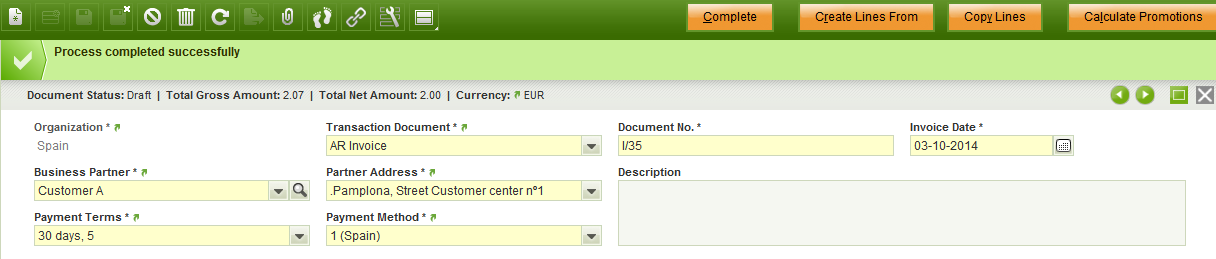
|
|
| Issue History |
| Date Modified | Username | Field | Change |
| 2014-10-03 15:23 | plujan | New Issue | |
| 2014-10-03 15:23 | plujan | Assigned To | => vmromanos |
| 2014-10-03 15:23 | plujan | File Added: ClosingUseAvailableCreditPopUp.png | |
| 2014-10-03 15:23 | plujan | OBNetwork customer | => No |
| 2014-10-03 15:23 | plujan | Modules | => Core |
| 2014-10-03 15:23 | plujan | Triggers an Emergency Pack | => No |